Add a New Email Account: Apple iOS
- Go to Settings > Passwords & Accounts.
- Tap Add Account, tap Other, then tap Add Mail Account.
- Enter your name, email address, password, and a description for your account.
- Incoming server: mail.cimtel.net
- In any username field, please make sure your entire email address is added. e.g user@cimtel.net
- Security settings should be set to SSL/Accept all certificates where applicable. If you don’t see this option, please move to the next step.
*Outgoing server settings say Optional but they are not. Please use the following settings: - Outgoing server: smtp.cimtel.net
- In any username field, please make sure your entire email address is added. e.g user@cimtel.net
- Security settings should be set to SSL/Accept all certificates where
applicable. If you don’t see this option, please move to the next step.
Once you have completed these steps, the phone will verify all settings and email should be working shortly after.